To start:
Connect your PS3 Dualshock Controller to your computer/laptop with this tutorial here. Make sure to download the latest version of MotioninJoy and run the DS3 Tool to enable your controller.
 |
| Click 'Enable' & do a vibration test ooh |
When you start the game with the controller, the controls may be messed up so you'll have to set them yourself.
Here are the game manuals (controls) for Resident Evil 6 and an image below to refer to:
 |
| SOURCE: http://pshomegazette.com/2012/09/18/resident-evil-6-demo-review/ps3-re6-controls-2/ |
And here are the Controller Binding Settings:
 |
| Move your character with the left joystick and aim the camera with the right joystick |
 |
| Choose next/previous items/weapons with the Dpad |
To ensure that the joysticks will work, plug in your controller before starting the game, run the MotioninJoy DS3 Tool program, and remember to click 'Enable'.
For slow or laggy aim speed, set all your Graphic Options/Quality Settings to LOW.
You could also try setting your graphics card settings for High Performance instead of Quality. (but I'm not exactly sure if it works since I didn't compare)
Other helpful links:
Guide for RE6 Errors
Game Freezing, Low or Bad FPS, Crashing and Black Screen after Intro Video Fixes
Hopefully this tutorial was kind of useful but it seems that not many people play RE6 anyway =[
I actually bought RE6 on Steam (despite already having it on PS3) a few months ago but it didn't work because I didn't have Pixel Shader 3.0 on my old computer.
Now that I can play the game, I'm pretty happy but there are some disappointing things about it:
- Using a mouse and keyboard makes this game basically unplayable for me since I use a laptop and an old mouse.
- It is extremely rare to find people to play online with. I mainly bought the game on Steam for the DLC and No Mercy mode but I can't even find anyone online!
I've had to resort to adding friends on forums which is bothersome. =o=
- No Mercy mode gives me lag but I guess that's just because my laptop isn't that great
It was $13 (incl. DLC) during the Capcom Anniverary sale though, so it was worth it.
If you want to play RE6 Mercenaries for fun (or any other DLC modes/No Mercy) on Steam with me, add my Steam ID: moobinator
I also have a RE.net account.
I may not be a hardcore highscore hi-jink but I can keep a 150 combo :D


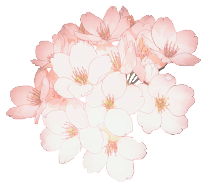












1 comments:
Hey can u tell me how to use aim controls cuz I m unable to use default aim controls the aim just remain at the centre of the screen the right analog stick is not working for camera angles but for change weapons
Post a Comment